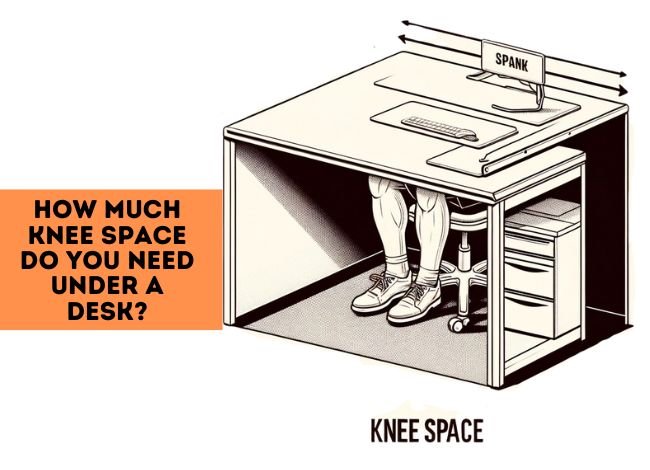The amount of space needed for a home office desk will depend on the size of the desk itself and the amount of space you have available in your home. However, as a general rule of thumb, you should aim for a desk that is at least large enough to accommodate your computer, monitor, and other essential equipment, with enough space to comfortably write or work on documents. In terms of the actual size of the desk, a good starting point is to look for a desk that is at least 4 feet wide and 2.5 feet deep. This should give you enough space for your equipment and allow you to spread out your work. Of course, if you have more space available, you can opt for a larger desk to give you even more room to work.
How much leg room is required under a desk?
The amount of legroom you need under a desk will depend on your personal preference and the size of your desk. As a general rule of thumb, having at least 27 inches of space under your desk is recommended to allow for comfortable legroom. However, if you are taller or prefer more legroom, you may want to aim for a desk with more clearance. On the other hand, if you are shorter or don’t require as much legroom, you may get away with a desk with less clearance. Ultimately, the most important thing is to choose a desk that is comfortable for you and allows you to work in a position that is ergonomically correct.
Your desk should be at a height that allows you to sit with your feet flat on the floor and your knees bent at a 90-degree angle. This will help you maintain good posture and reduce the risk of muscle strain.
Best sitting position on home office desk
The best sitting position at a home office desk will depend on the specific characteristics of the desk and chair you are using and your personal preferences. However, there are a few general guidelines you can follow to help ensure that your sitting position is comfortable and ergonomically correct:
- Keep your upper arms parallel to your body and your forearms parallel to the desk. This will help you maintain a neutral wrist position and reduce the risk of carpal tunnel syndrome.
- Keep your feet flat on the floor, with your knees bent at a 90-degree angle. This will help you maintain good posture and reduce the risk of muscle strain.
- Use a chair with good lumbar support to help maintain the natural curve of your spine.
- Adjust your chair so that your hips are level with or slightly higher than your knees. This will help you maintain good posture and reduce the risk of back pain.
- Take regular breaks to stretch and move around, as sitting in one position for extended periods of time can lead to muscle strain and discomfort.
Remember, the most important thing is to find a sitting position that is comfortable for you and allows you to work in an ergonomically correct position.